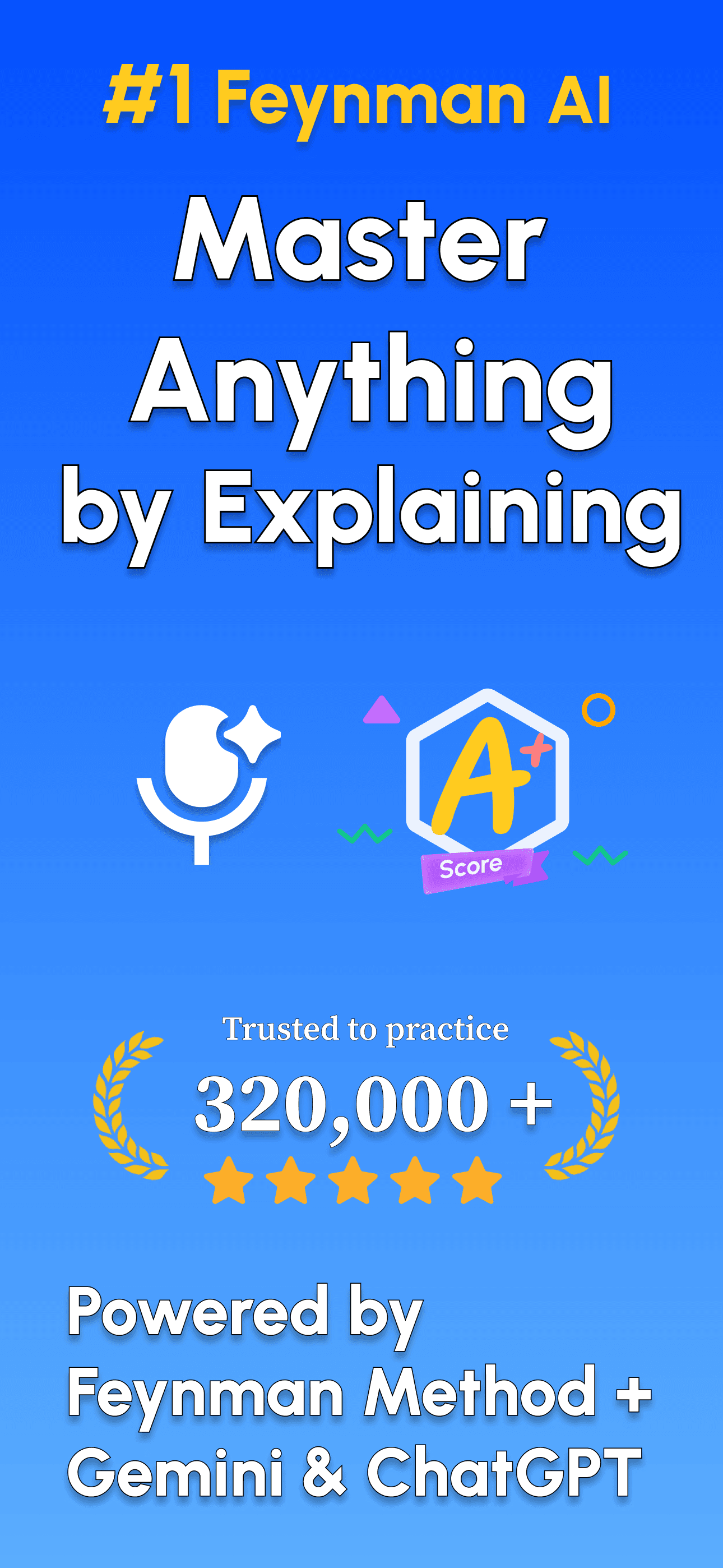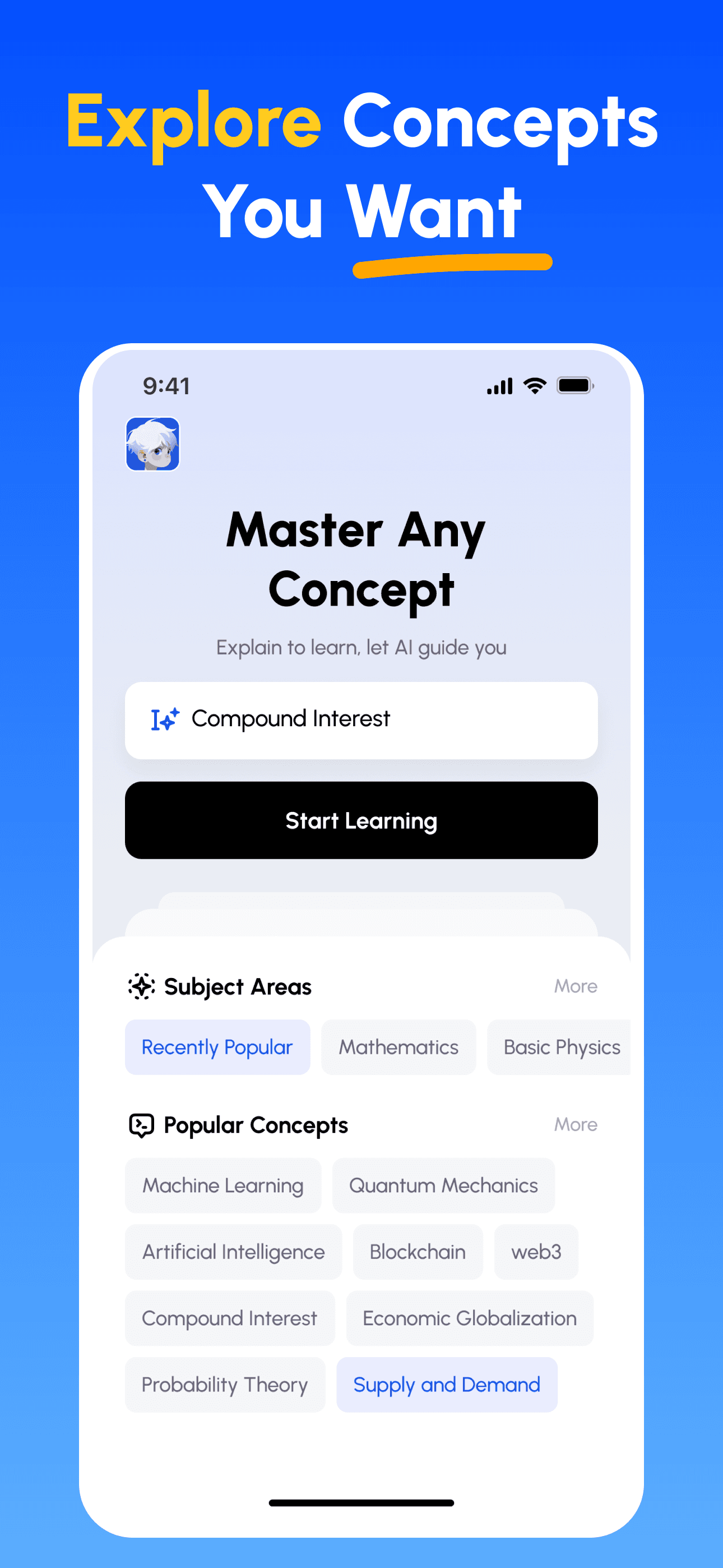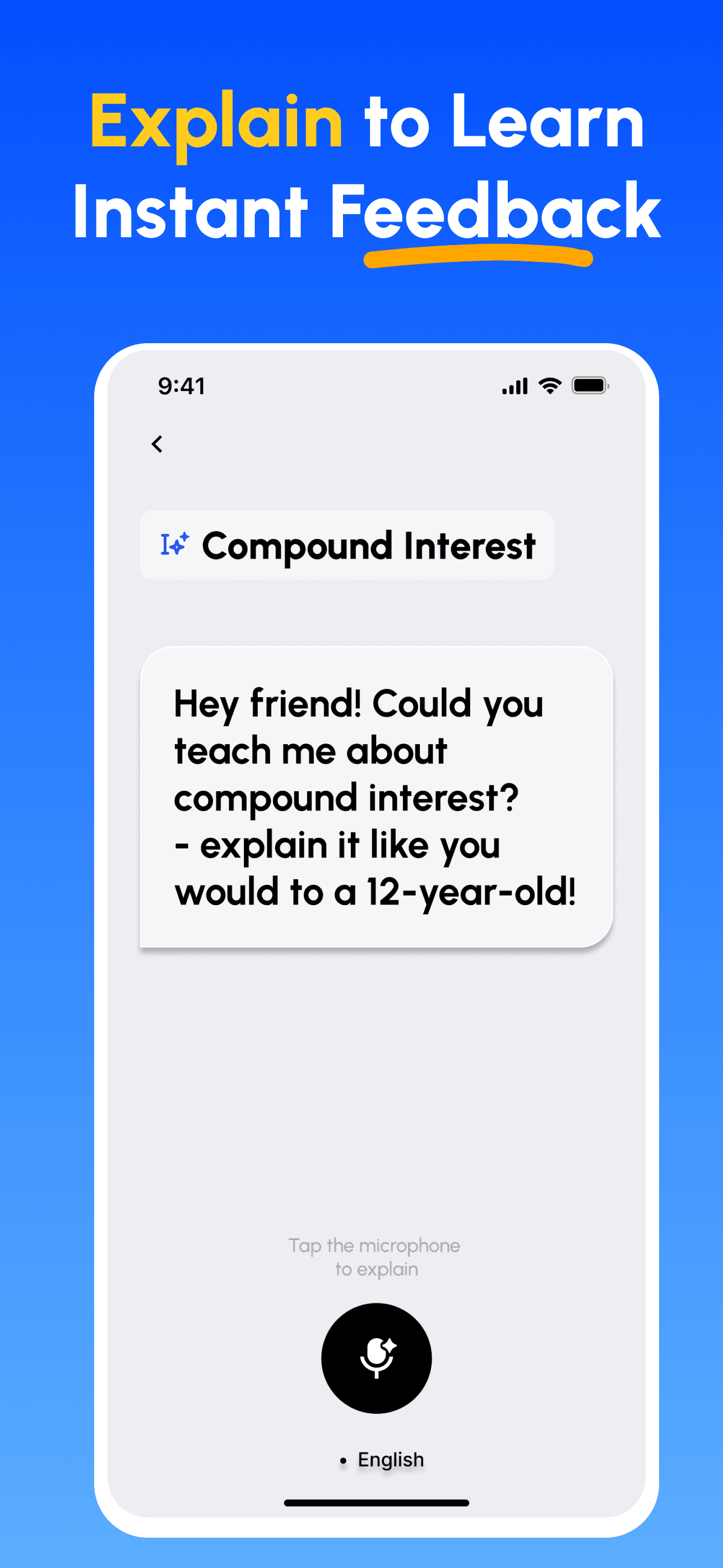Custom Explain
Create your own topics and focus practice on what matters. Paste notes/prompts/text; AI suggests a structured outline and guidance tailored to your goal.
What You Can Do
- Create topics from your notes, prompts, or questions.Choose Any ConceptLearn EssentialsExplain & Get FeedbackReview Scores & ImprovePro Tips: Keep each topic focused; split large concepts.
- Get an AI‑suggested outline and key checkpoints.Choose Any ConceptLearn EssentialsExplain & Get FeedbackReview Scores & ImprovePro Tips: Use your own examples to anchor abstractions.
- Focus practice on exactly the areas you need to master.Choose Any ConceptLearn EssentialsExplain & Get FeedbackReview Scores & ImprovePro Tips: Iterate after feedback until you can teach it simply.
- Switch between voice or text when explaining.Choose Any ConceptLearn EssentialsExplain & Get FeedbackReview Scores & Improve
How It Works
- Create a topic and give it a clear title.Choose Any ConceptLearn EssentialsExplain & Get FeedbackReview Scores & ImproveBest For: Unclear lecture notes that need structuring.
- Optionally paste notes or a short prompt for context.Choose Any ConceptLearn EssentialsExplain & Get FeedbackReview Scores & ImproveBest For: Exam concepts that require deeper understanding.
- Review the outline and focus points suggested by AI.Choose Any ConceptLearn EssentialsExplain & Get FeedbackReview Scores & ImproveBest For: Work topics you must present clearly.
- Start explaining and refine with feedback.Choose Any ConceptLearn EssentialsExplain & Get FeedbackReview Scores & Improve
Best For
- Unclear lecture notes that need structuring.
- Exam concepts that require deeper understanding.
- Work topics you must present clearly.
Pro Tips
- Keep each topic focused; split large concepts.
- Use your own examples to anchor abstractions.
- Iterate after feedback until you can teach it simply.