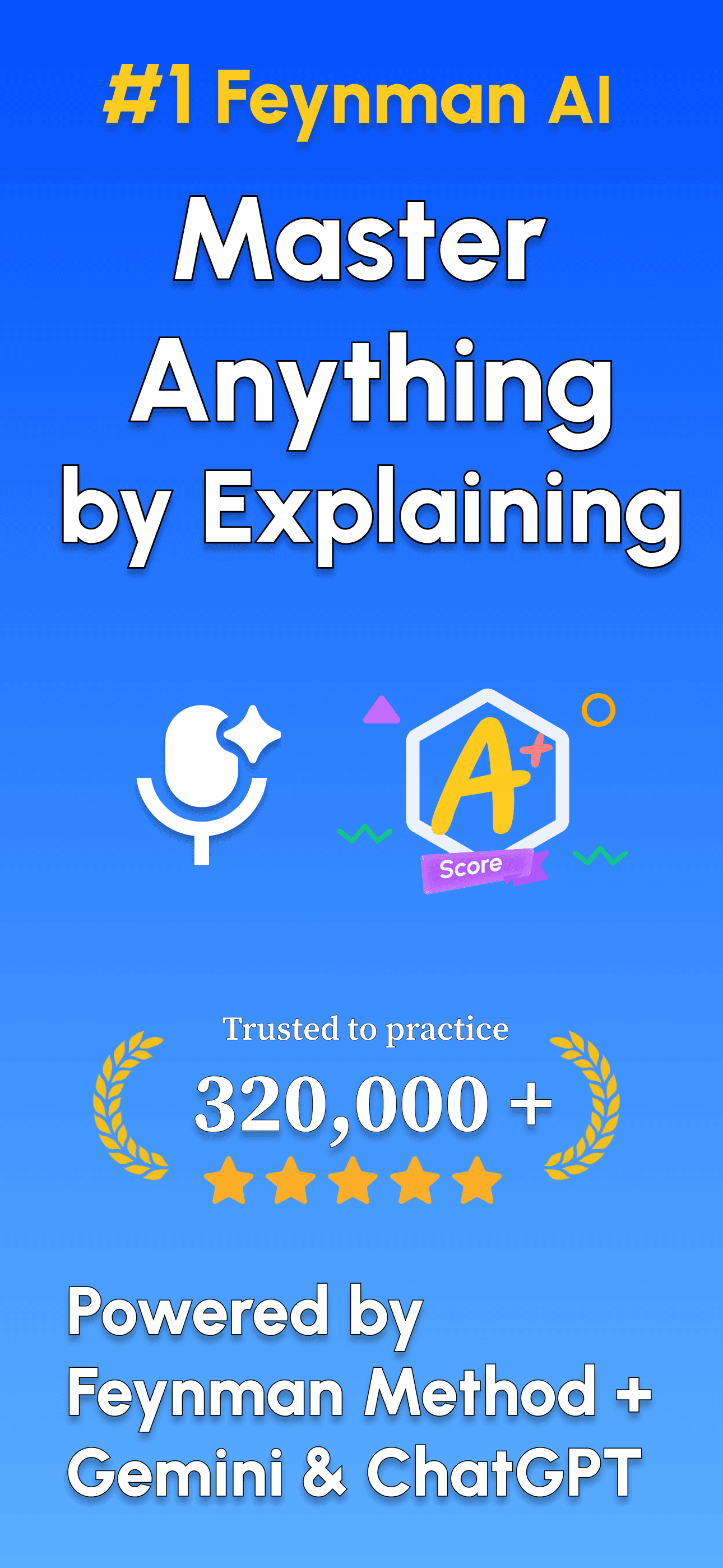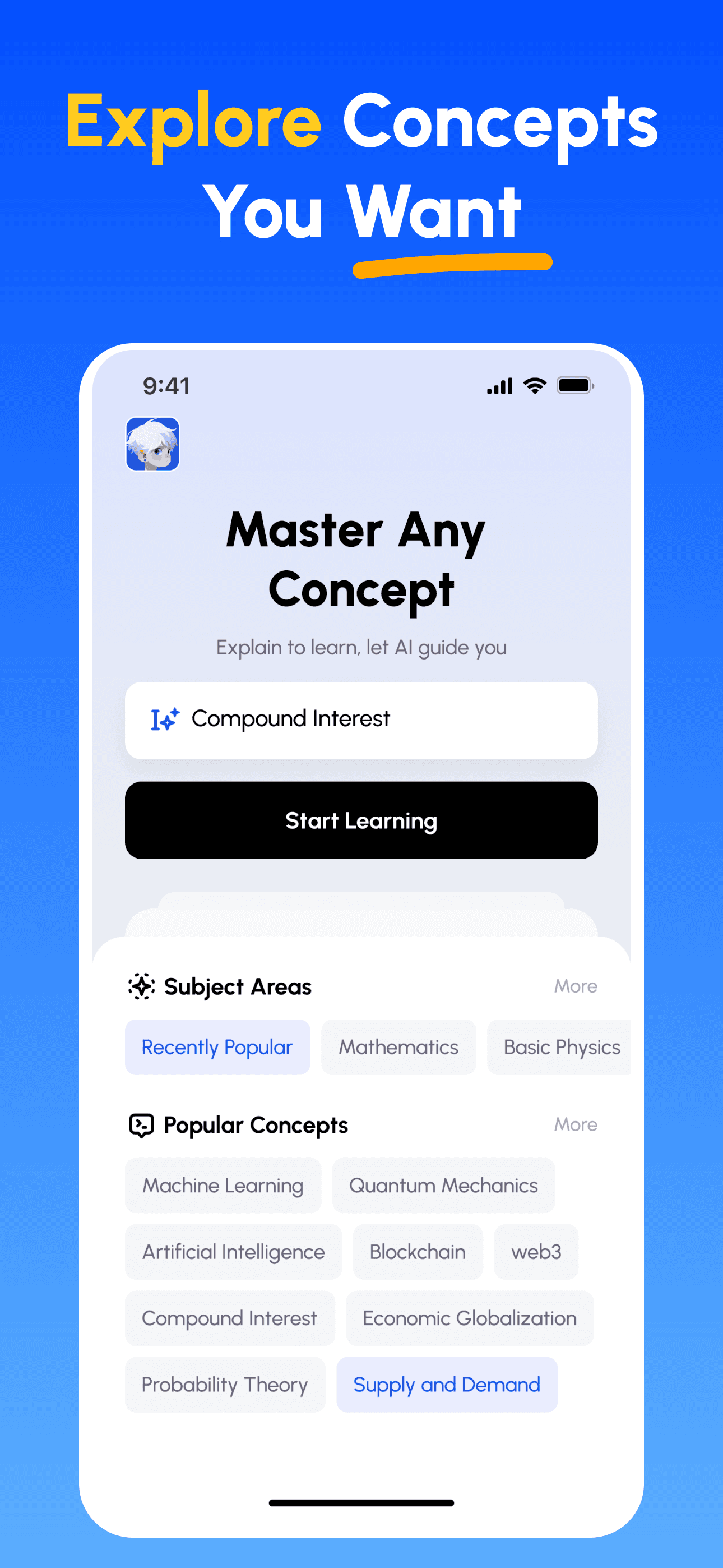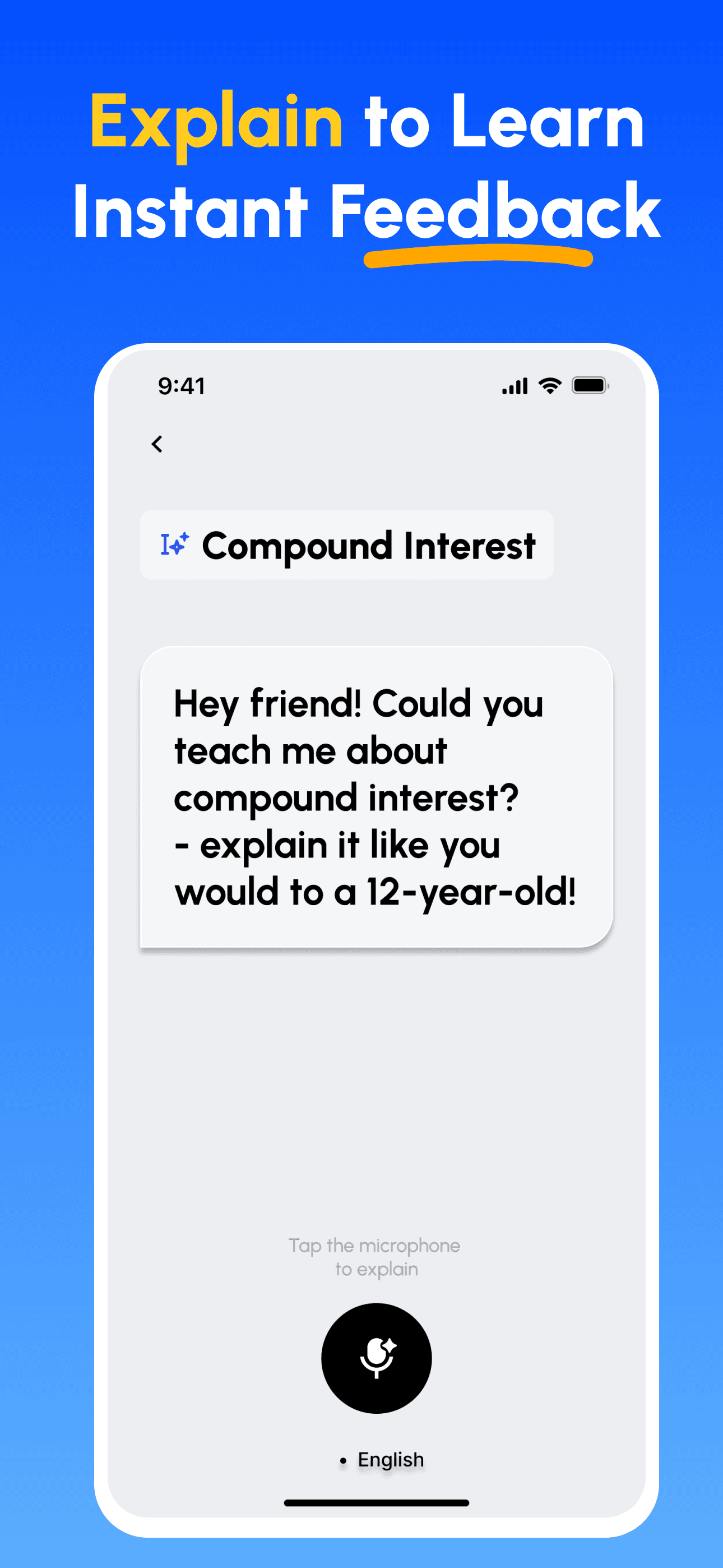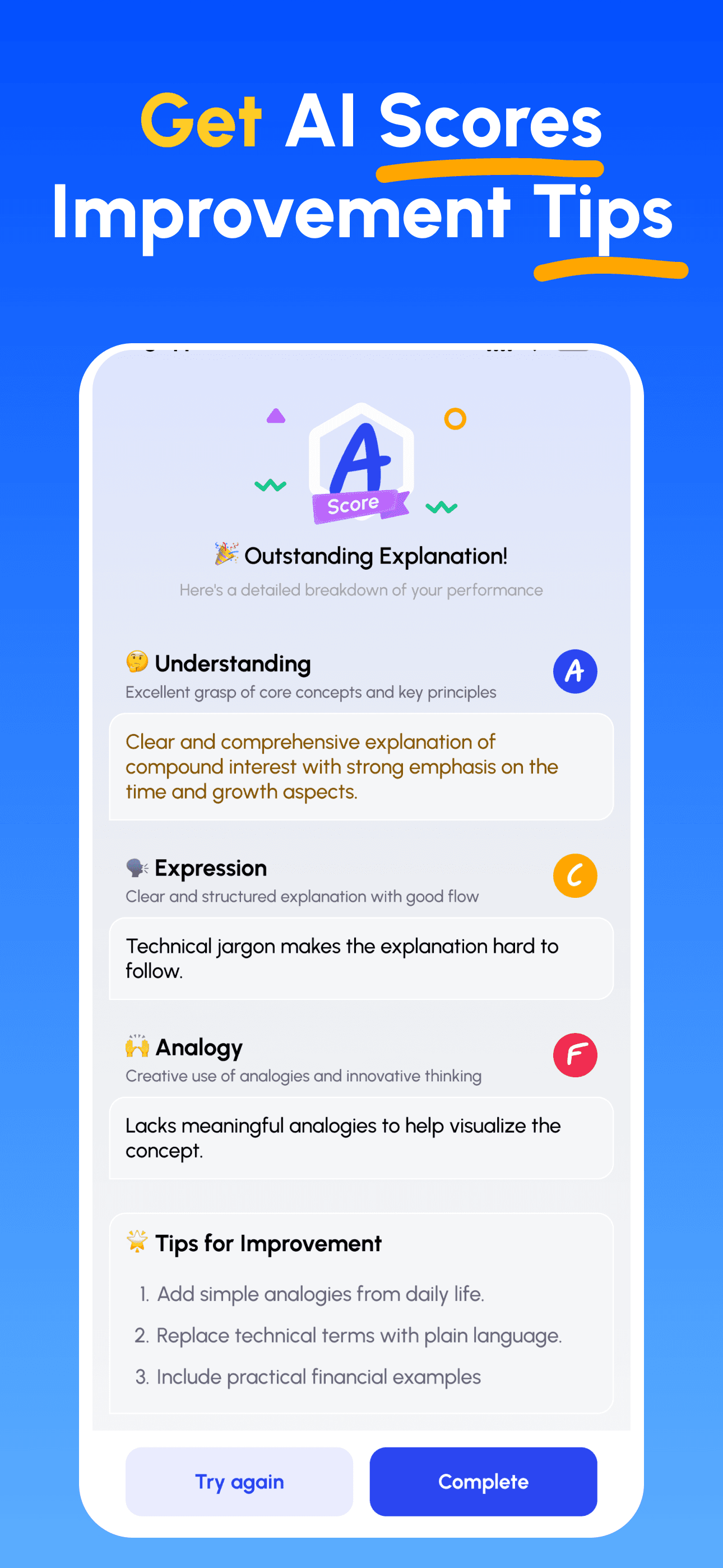Computer Memory
Computer memory is like a desk where you keep things you're currently working on and things you want to save for later. 📝
簡要介紹
Just as humans need to remember things, computers need a place to store information. Computer memory works like a combination of a workspace and a filing cabinet in your office. When you're working on tasks, you need quick access to current information (like your desk), and you also need a place to store things long-term (like filing cabinets). 🖥️
主要說明
Working Memory (RAM)
It's like your desk space - when you're actively working on something, you spread out your papers on the desk for quick access. RAM works the same way: it holds programs and data that your computer is currently using. When you turn off your computer, everything in RAM disappears, just like clearing your desk at the end of the day. 💻
Storage Memory (Hard Drive)
Think of this as your filing cabinet. Just as you file away important documents for safekeeping, your computer stores photos, documents, and programs on its hard drive. This information stays there even when the computer is turned off, like papers safely stored in your cabinet. 📁
Memory Capacity
Just as a desk has limited space and filing cabinets have a maximum number of folders they can hold, computer memory has limits too. RAM is typically measured in gigabytes (GB), like having different-sized desks, while storage is measured in terabytes (TB), like having different-sized filing cabinets. 📊
範例
- When you're writing a document, it's like having a piece of paper on your desk (RAM). You can make quick changes easily, but if you don't save it to your filing cabinet (hard drive), you'll lose it when you clean your desk (turn off the computer). 📝
- Playing a video game is like having a board game set up on your desk (RAM). The game pieces are readily available while you're playing, but when you're done, you pack it up and put it back in the closet (hard drive). 🎮
- Opening multiple browser tabs is like spreading out different magazines on your desk (RAM). The more tabs you open, the less desk space you have, and eventually, your computer might slow down, just like a cluttered desk makes it harder to work. 🌐
費曼AI如何引導你學習
- 選擇任意概念: 從你想掌握的主題開始——瀏覽精選學科或自行輸入。
- 先學核心要點: 用清楚、結構化的解說快速建立知識框架,掌握關鍵與常見誤區。
- 講解並獲得回饋: 以語音或文字錄製你的講解;立即取得在深度、清晰度、結構與示例上的分析。
- 檢視評分並精進: 依據針對性建議修正並再講解,直到能簡單講清楚為止。
立即下載費曼AI
今天就開始提升溝通能力的旅程!